
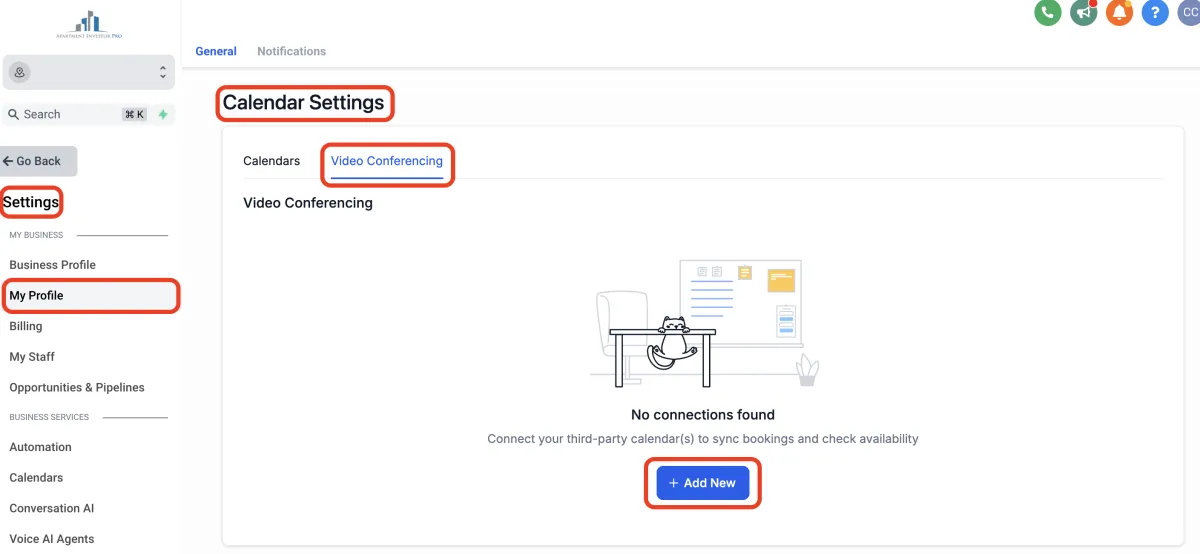
How to Connect a Video Conferencing Account
From your dashboard menu, click on Settings > My Profile
Scroll down to the Calendar Settings section and click on the Video Conferencing tab
Click the blue + add new button and then click Connect next to the program you want to connect

Follow the instructions to login and connect your video conferencing account.
**Note: you can also use the Calendar tab (right next to the Video Conferencing tab) in this section to sync a third-party calendar to your account**
Have a question?
Send us an email at [email protected]
or click here to see more options to contact us
